Working with a Samsung Galaxy Tablet with Android 5 for SENIORS (also suitable for Android 6)
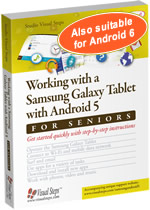
Author:
Studio Visual Steps
ISBN: 978 90 5905 441 7
Book type: Paperback, full color
Number of pages: 272
(This title is no longer available.)
Learn how to work with a Samsung Galaxy Tablet with Android 5 or 6
The Samsung Galaxy Tablets are extremely user-friendly, portable multimedia devices that offer a wide range of possibilities. They are suitable for many different purposes. For instance, sending and receiving email messages, surfing the Internet, taking notes, planning a trip, or keeping a calendar. The Samsung Galaxy Tablet comes equipped with a large number of standard apps (programs) that you can use for instance, to work with photos, videos, and music. You can also immediately share your photos with others.
Apart from that, you can search the Play Store for many more free and paid apps. What about games, puzzles, newspapers, magazines, fitness exercises, and photo editing apps? You can find apps for almost any purpose you can think of. In this book you will learn to use the main options and functions of this versatile tablet.
Learn how to:
- Operate the Samsung Galaxy Tablet
- Connect to Wi-Fi or mobile data network
- Surf and email
- Use apps for a variety of tasks
- Download and install new apps
- Work with photos, video and music
Suitable for:
Samsung Galaxy Tab with Android 5 or 6.
Visual Steps
Working with a Samsung Galaxy Tablet with Android 5 for SENIORS (also suitable for Android 6) is based on the Visual Steps method. This method which makes all of our books for seniors so special, features the following:
- Content - the special needs and requirements of the beginning user with little or no technical background have been taken into account.
- Structure - self-paced, learn as you go. Proceed step-by-step with easy to follow instructions. What's more, the chapters are organized in such a way that you can skip a chapter or repeat another as desired.
- Iillustrations - plentiful use of screen illustrations to show you if you are on the right track.
- Layout - large sized book and large print make it easy to read.
The Studio Visual Steps Authors
The Studio Visual Steps team of authors consists of different professionals, all thoroughly experienced in their subject field. The proven Visual Steps methodology features:
- Easy, step by step instructions
- Screen illustrations for each step