
Warning: include() [function.include]: Unable to access ../groteletters.php in /data/home/vh-karak/visualsteps.com/your10computer/header.php on line 31
Warning: include(../groteletters.php) [function.include]: failed to open stream: No such file or directory in /data/home/vh-karak/visualsteps.com/your10computer/header.php on line 31
Warning: include() [function.include]: Unable to access ../groteletters.php in /data/home/vh-karak/visualsteps.com/your10computer/header.php on line 31
Warning: include(../groteletters.php) [function.include]: failed to open stream: No such file or directory in /data/home/vh-karak/visualsteps.com/your10computer/header.php on line 31
Warning: include() [function.include]: Failed opening '../groteletters.php' for inclusion (include_path='.:/usr/local/lib/php') in /data/home/vh-karak/visualsteps.com/your10computer/header.php on line 31
|
Warning: include() [function.include]: Unable to access ../include/form_newsletter.php in /data/home/vh-karak/visualsteps.com/your10computer/header.php on line 44 Warning: include(../include/form_newsletter.php) [function.include]: failed to open stream: No such file or directory in /data/home/vh-karak/visualsteps.com/your10computer/header.php on line 44 Warning: include() [function.include]: Unable to access ../include/form_newsletter.php in /data/home/vh-karak/visualsteps.com/your10computer/header.php on line 44 Warning: include(../include/form_newsletter.php) [function.include]: failed to open stream: No such file or directory in /data/home/vh-karak/visualsteps.com/your10computer/header.php on line 44 Warning: include() [function.include]: Failed opening '../include/form_newsletter.php' for inclusion (include_path='.:/usr/local/lib/php') in /data/home/vh-karak/visualsteps.com/your10computer/header.php on line 44 Warning: include() [function.include]: Unable to access ../include/available-titles.php in /data/home/vh-karak/visualsteps.com/your10computer/header.php on line 47 Warning: include(../include/available-titles.php) [function.include]: failed to open stream: No such file or directory in /data/home/vh-karak/visualsteps.com/your10computer/header.php on line 47 Warning: include() [function.include]: Unable to access ../include/available-titles.php in /data/home/vh-karak/visualsteps.com/your10computer/header.php on line 47 Warning: include(../include/available-titles.php) [function.include]: failed to open stream: No such file or directory in /data/home/vh-karak/visualsteps.com/your10computer/header.php on line 47 Warning: include() [function.include]: Failed opening '../include/available-titles.php' for inclusion (include_path='.:/usr/local/lib/php') in /data/home/vh-karak/visualsteps.com/your10computer/header.php on line 47 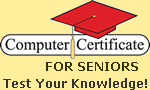
|
Welcome to You and Your Windows 10 Computer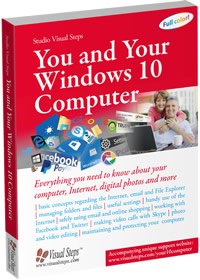
Author:
Studio Visual Steps Are you taking full advantage of what a computer has to offer? Only if you really know what can be done with a computer and the Internet, will you be able to benefit from the fun and convenience it can give you. Topics include:
Suitable for: Prior knowledge: Basic knowledge of working with Windows http://www.visualsteps.com/windows10senior/news.php Viewing PDF filesHow can I view the PDF files? Visual StepsYou and Your Windows 10 Computer is written using the acclaimed Visual Steps method. This method features the following:
The Studio Visual Steps AuthorsThe Studio Visual Steps team of authors consists of different professionals, all thoroughly experienced in their subject field. |
 ISBN: 978 90 5905 432 5
ISBN: 978 90 5905 432 5 PDF files with the program called Adobe Reader. Most computers already have this software installed, but if yours does not, you can download Adobe Reader for free from the
PDF files with the program called Adobe Reader. Most computers already have this software installed, but if yours does not, you can download Adobe Reader for free from the