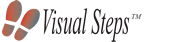Learn step by step how to work with MacOS High Sierra
MacOS High Sierra for SENIORS
Paperback, full color | 288 pages | Table of contents | Sample chapter
This book will show you step by step how to work with MacOS High Sierra.
The Macintosh line of desktop computers and laptops from Apple has enjoyed enormous popularity in recent years amongst a steadily growing group of users. Have you recently found your way to Apple’s user-friendly operating system but are still unsure how to perform basic tasks? You will learn how to use basic features, such as accessing the Internet, using email and organizing files and folders in Finder. You will also get acquainted with some of the handy tools and apps included in MacOS High Sierra that makes it easy to work with photos and video. Finally, you will learn how to set preferences to make it even easier to work on your Mac and learn how to change the look and feel of the interface.
This practical book, written using the well-known step-by-step method from Visual Steps, is all you need to feel comfortable with your Mac!
Learn how to:
- Perform basic tasks
- Use Internet and email
- Work with files and folders in Finder
- Work with photos and video
- Set preferences
- Download and use apps
Suitable for: MacOS High Sierra
Visual Steps
MacOS High Sierra for SENIORS is written using the acclaimed Visual Steps method. This method features the following:
- Content - the special needs and requirements of the beginning user with little or no technical background have been taken into account.
- Structure - self-paced, learn as you go. Proceed step by step with easy to follow instructions. What's more, the chapters are organized in such a way that you can skip a chapter or repeat another as desired.
- Illustrations - plentiful use of screen illustrations to show you if you are on the right track.
- Layout - large sized book and large print make it easy to read.
The Studio Visual Steps Authors
The Studio Visual Steps team of authors consists of different professionals, all thoroughly experienced in their subject field.
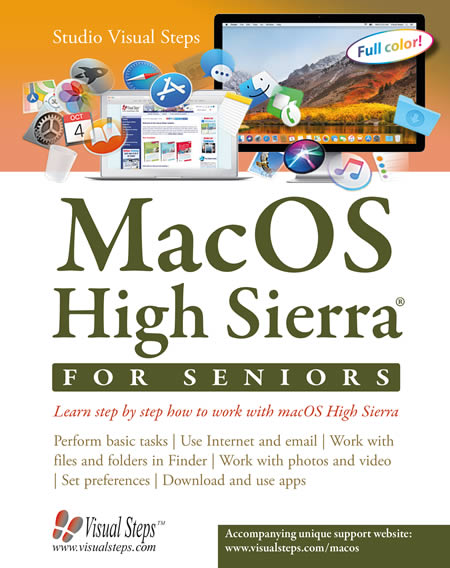
Author: Studio Visual Steps
- ISBN: 978 90 5905 444 8
- (This title is no longer available.)
Bonus Chapter
View the bonus onine chapter for this book
Practice files
Download the practice files for this book