
Warning: include() [function.include]: Unable to access ../groteletters.php in /data/home/vh-karak/visualsteps.com/wordpress/header.php on line 31
Warning: include(../groteletters.php) [function.include]: failed to open stream: No such file or directory in /data/home/vh-karak/visualsteps.com/wordpress/header.php on line 31
Warning: include() [function.include]: Unable to access ../groteletters.php in /data/home/vh-karak/visualsteps.com/wordpress/header.php on line 31
Warning: include(../groteletters.php) [function.include]: failed to open stream: No such file or directory in /data/home/vh-karak/visualsteps.com/wordpress/header.php on line 31
Warning: include() [function.include]: Failed opening '../groteletters.php' for inclusion (include_path='.:/usr/local/lib/php') in /data/home/vh-karak/visualsteps.com/wordpress/header.php on line 31
|
Warning: include() [function.include]: Unable to access ../include/form_newsletter.php in /data/home/vh-karak/visualsteps.com/wordpress/header.php on line 44 Warning: include(../include/form_newsletter.php) [function.include]: failed to open stream: No such file or directory in /data/home/vh-karak/visualsteps.com/wordpress/header.php on line 44 Warning: include() [function.include]: Unable to access ../include/form_newsletter.php in /data/home/vh-karak/visualsteps.com/wordpress/header.php on line 44 Warning: include(../include/form_newsletter.php) [function.include]: failed to open stream: No such file or directory in /data/home/vh-karak/visualsteps.com/wordpress/header.php on line 44 Warning: include() [function.include]: Failed opening '../include/form_newsletter.php' for inclusion (include_path='.:/usr/local/lib/php') in /data/home/vh-karak/visualsteps.com/wordpress/header.php on line 44 Warning: include() [function.include]: Unable to access ../include/available-titles.php in /data/home/vh-karak/visualsteps.com/wordpress/header.php on line 47 Warning: include(../include/available-titles.php) [function.include]: failed to open stream: No such file or directory in /data/home/vh-karak/visualsteps.com/wordpress/header.php on line 47 Warning: include() [function.include]: Unable to access ../include/available-titles.php in /data/home/vh-karak/visualsteps.com/wordpress/header.php on line 47 Warning: include(../include/available-titles.php) [function.include]: failed to open stream: No such file or directory in /data/home/vh-karak/visualsteps.com/wordpress/header.php on line 47 Warning: include() [function.include]: Failed opening '../include/available-titles.php' for inclusion (include_path='.:/usr/local/lib/php') in /data/home/vh-karak/visualsteps.com/wordpress/header.php on line 47 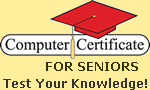
|
Welcome to Creating a Website with WordPress
Author:
Studio Visual Steps For many people today, creating and updating a personal website has become a fun and enjoyable hobby. A website can be used to share information about your family history, business, favorite genre of music or even to post the latest news and event information for a local club or organization. Thanks to a variety of software and online services, creating a website has never been easier. With the free, user-friendly WordPress software, you can make your own personal and professional website in no time at all. This practical how-to book, shows you step by step exactly what to do. You start off by choosing an attractive theme (template) with which to build your website. Then you fill the website with your own text, pictures, videos and hyperlinks. You can even include a photo gallery, a pulldown menu with links to other pages, or an online form enabling people to contact you. These are just a few of the things that can be added to your website. WordPress offers a wide variety of plugins and widgets that can easily add extra functionality to your website. By using this book and the software from WordPress, you will have everything you need to create your own website! Learn how to:
Suitable for: Viewing PDF filesHow can I view the PDF files? Visual StepsCreating a Website with WordPress is written using the acclaimed Visual Steps method. This method features the following:
The Studio Visual Steps AuthorsThe Studio Visual Steps team of authors consists of different professionals, all thoroughly experienced in their subject field. |
 ISBN: 978 90 5905 422 6
ISBN: 978 90 5905 422 6 Choose a theme and layout
Choose a theme and layout PDF files with the program called Adobe Reader. Most computers already have this software installed, but if yours does not, you can download Adobe Reader for free from the
PDF files with the program called Adobe Reader. Most computers already have this software installed, but if yours does not, you can download Adobe Reader for free from the